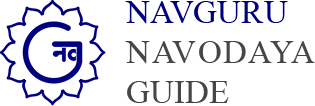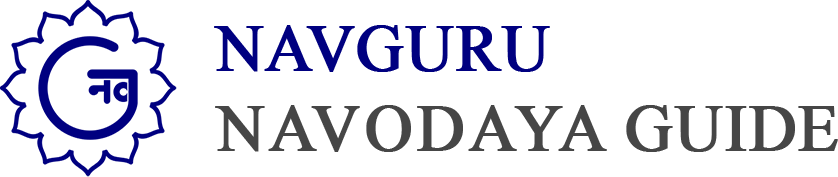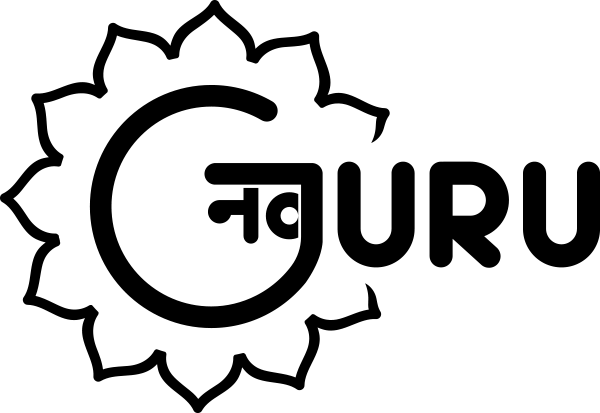In this article, we will guide you through the process of applying for JNVST 2025-26 through the JNV online application. The JNV online application 2025-26 process for the Jawahar Navodaya Vidyalaya Selection Test (JNVST) has streamlined the application process. Registration is free and can be done through the Navodaya Vidyalaya Samiti’s admission portal (NVS).
Step 1: Visit the official website of NVS
The first step to apply for JNVST 2025-26 is to visit the official website of NVS (www.navodaya.gov.in). You will find the “JNVST 2025-26” link on the homepage under the “Admissions” tab. Click on it to proceed.
Step 2: Read the instructions carefully
Before you start filling out the JNV online application, make sure to read the instructions carefully. The instructions contain important information about the eligibility criteria, documents required, exam patterns, and other details. Make sure you fulfil all the eligibility criteria before proceeding to the next step.
The following soft documents (.JPG format, 10 to 100 kb) should be kept on hand for registration:
- Certificate verified by the Headmaster mentioning the details of the candidate in the prescribed format
- Photograph
- Signature of parent
- Signature of the candidate
- Aadhaar details/ Residence certificate issued by competent Government authority.
Step 3: Fill out the JNV online application form
After reading the instructions, click on the “JNV Online Application” link to start filling out the application form. You will be asked to provide your personal details, academic details, and contact information. Make sure to fill in all the fields correctly and upload the necessary documents in the prescribed format.
- The application portal requires that candidates enter their basic information, such as their State, District, Block, Aadhar number, etc.
- The online form must be filled out by the qualified applicants, who must also attach a verified certificate bearing their photo and their parent’s signature.
- The headmaster of the school where the candidate is enrolled in class V will verify the information listed on the certificate that was submitted by the parent.
- The certificate must be uploaded in jpg format with a recommended file size of 10–100 kb.
Step 4: Submit the JNV online application form
Once you’ve filled in the details, review the JNV online application form and make sure all the details are correct. Click on the “Submit” button to complete the application process. You will receive a confirmation message on your registered email ID and mobile number.
Step 5: Correction Window for JNVST application form
A few days after the last date for submitting the application form, the correction window is open for you to change the information in the specified fields.
Following the announcement of results, all provisionally selected candidates will have their eligibility, including their district of study, age, and category (Rural/Urban & OBC, SC, ST, Divyang) verified in accordance with the established procedures.
Step 6: Download the JNVST admit card
After the application process is complete, NVS will release the JNVST admit card on its official website. You can download the admit card using your registration number and password.
The JNVST admit card contains important details such as the exam date, exam centre, and exam timings. Make sure to carry the admit card to the exam centre along with a valid photo ID proof.
Step 7: Check the JNVST result
After the exam is conducted, NVS will release the JNVST result on its official website. You can check the result using your registration number and password. The JNVST result will contain your score and merit rank. If you are selected, you will be called for the further admission process.
LINK: JNVST Application Form Class 6th 2025-26
Conclusion
Submitting your application for JNVST 2025-26 through the online platform is an easy and direct process. Please ensure you carefully follow the provided instructions and accurately complete the application form.
We’ll continue to provide updates on any new developments and announcements regarding JNVST 2025-26. Best of luck with your exam and all your future pursuits.