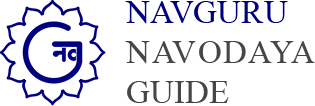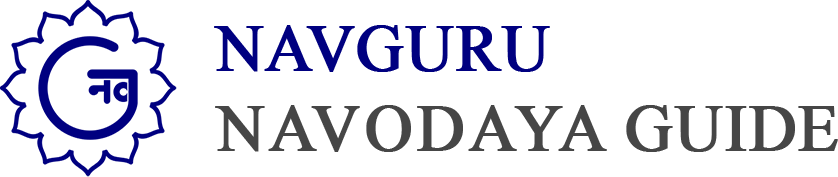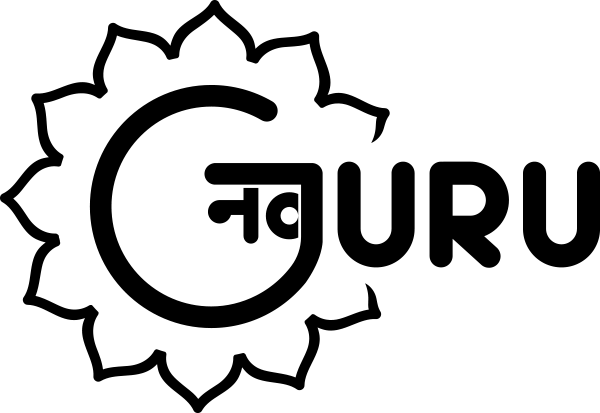Jawahar Navodaya Vidyalaya (JNV) is a prestigious chain of schools that offers quality education to talented students across India. Every year, thousands of students apply for admission to Class 9 through a highly competitive selection test. The JNV Class 9 Admit Card is a crucial document that students must carry with them to the examination centre.
In this comprehensive blog post, we will provide you with all the necessary information about the JNV Class 9 Admit Card, its significance, and how to download it.
Importance of Class 9 Admit Card
The JNV Class 9 Admit Card is an essential document that serves as a gateway to appear for the Lateral Entry Selection Test (LEST) for Class 9 admissions. It contains vital information such as the candidate’s name, roll number, exam centre, date and time of examination, and instructions to be followed during the test. Without the admit card, students will not be allowed to enter the examination centre. Thus, it is crucial to keep it safe and carry it on the day of the exam.
How to Download JNV Class 9 Admit Card
Downloading the JNV Class 9 Admit Card is a simple process that can be completed in just a few steps. Here is a detailed guide to help you download your admit card without any hassle:
1. Visit the official website of Jawahar Navodaya Vidyalaya: Access the JNV official website (navodaya.gov.in) to begin the process.
2. Navigate to the Admit Card section: On the homepage, locate the “Admit Card” tab or the direct link to the Class 9 Admit Card download page.
3. Login with your credentials: Enter your registration number and password or date of birth to log in to your account. These details are provided during the application process.
4. Download your admit card: Once logged in, your JNV Class 9 Admit Card will be displayed on the screen. Check all the details mentioned on the admit card for accuracy. If everything is correct, click on the “Download” button to save it as a PDF file.
5. Print your admit card: After downloading the admit card, take a clear, legible printout on an A4-sized paper. It is advisable to keep multiple copies for backup.
Important Tips for JNV Class 9 Admit Card
To ensure a smooth and stress-free examination day, keep these crucial tips in mind:
1. Verify the details: Carefully check all the information mentioned on the admit card, such as your name, roll number, exam centre, and other details. In case of any discrepancies, immediately contact the JNV authorities for rectification.
2. Keep it safe: Store the admit card in a safe place to prevent it from getting damaged or lost. It is advisable to carry it in a transparent plastic folder or envelope to the examination centre.
3. Reach the exam centre on time: Note the reporting time mentioned on the admit card and ensure that you reach the examination centre well in advance. This will help you avoid any last-minute rush or panic.
4. Carry valid ID proof: Along with the JNV Class 9 Admit Card, you will also be required to present a valid photo ID proof, such as Aadhar Card, Voter ID, Passport, or any other government-issued ID card. Ensure that the name and details on the ID proof match those mentioned on the admit card.
5. Familiarize yourself with exam day instructions: Read and understand all the instructions mentioned on the admit card. This will help you avoid any confusion on the day of the examination.
Conclusion
The JNV Class 9 Admit Card is an indispensable document that paves the way for your entrance into the esteemed Jawahar Navodaya Vidyalayas. By following the steps mentioned above, you can easily download your admit card and prepare for a hassle-free examination experience.
Remember to keep the admit card safe, reach the examination centre on time, and adhere to the guidelines mentioned on the admit card to ensure a smooth and successful examination day. Good luck!